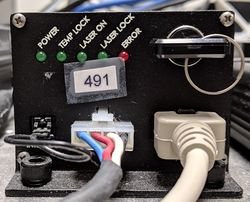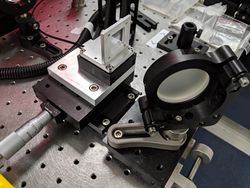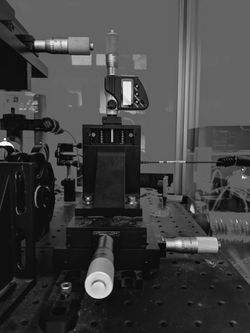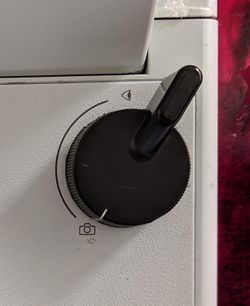Difference between revisions of "TESM"
| (8 intermediate revisions by the same user not shown) | |||
| Line 157: | Line 157: | ||
[[File:TESM-Optivar.jpg|thumb|250px|right|1X or 1.6X]] The Olympus ix71 has the option of an additional 1.6X magnification when the rod is pulled away from the microscope body. Normally, we use the 1.6X in conjunction with the 60X 1.49NA objective. | [[File:TESM-Optivar.jpg|thumb|250px|right|1X or 1.6X]] The Olympus ix71 has the option of an additional 1.6X magnification when the rod is pulled away from the microscope body. Normally, we use the 1.6X in conjunction with the 60X 1.49NA objective. | ||
| + | |||
| + | == Camera == | ||
| + | TESM has an iXon<sup>EM</sup>+ Andor 885K Camera. | ||
| + | |||
| + | ::{|class="wikitable" | ||
| + | |Pixels | ||
| + | |1004 x 1002 | ||
| + | |- | ||
| + | |Pixel Size (µm x µm) | ||
| + | |8 x 8 | ||
| + | |- | ||
| + | |Imaging Area (mm x mm) | ||
| + | |8 x 8 | ||
| + | |- | ||
| + | |Well Depth (e<sup>-</sup>) | ||
| + | |30000 | ||
| + | |- | ||
| + | |Gain Register Well Depth (e<sup>-</sup>) | ||
| + | |80000 | ||
| + | |- | ||
| + | |Frame Rate | ||
| + | |31.4 | ||
| + | |- | ||
| + | |Frame Rate 2x2 | ||
| + | |60.5 | ||
| + | |- | ||
| + | |Read Noise (e<sup>-</sup>) | ||
| + | |25 | ||
| + | |- | ||
| + | |Read Noise with EM Gain (e<sup>-</sup>) | ||
| + | |<1 | ||
| + | |} | ||
| + | |||
| + | == Light Path == | ||
| + | |||
| + | [[File:Lightpath.jpg|thumb|250px|Left|Lightpath Dial]]The dial lets you select the camera or the oculars. Turn this dial slowly because the IX71 microscope has a weak internal coupler that will cause Karl tremendous grief if he has to fix it again. | ||
== Pixel Size Calculation == | == Pixel Size Calculation == | ||
| Line 192: | Line 228: | ||
|0.167 | |0.167 | ||
|} | |} | ||
| + | |||
| + | == TESM Imaging Protocols == | ||
| + | |||
| + | '''This is only for very advanced imaging, but this is also the only way to control the piezo positioner for the objective and the structured light grating, as well as the Sutter 10-2 LAMBDA filter wheel''' | ||
| + | |||
| + | TESM is built around an [https://micro-manager.org/wiki/ITC18 ITC18] The ITC18 allows TESM to acquire images at high speed with precision, keeping all hardware devices synchronized. TESM Imaging Protocols are written and tested beforehand, and loaded into the ITC18 by µManager by using µManager's BSH scripting engine. Executing TESM Imaging Protocols are done asynchronously of the host computer. | ||
| + | |||
| + | Current TESM Imaging Protocols: | ||
| + | /storage/big1/kdb/Linux/tesm_scripts/protocols | ||
| + | |||
| + | Scripts used to produce TESM Imaging Protocols: | ||
| + | /storage/big1/kdb/Linux/tesm_scripts/ | ||
Latest revision as of 17:14, 28 March 2019
Description
TESM stands for TIRF Epi-fluorescence Structured Light Microscope. Some specifications can be found here
TESM Startup
Power
TESM is turned on by the two power switches at the bottom of the equipment rack to the left of the optical table. The order of which you turn them on doesn't matter.
Lasers
Only turn on the lasers required. The lasers should be power cycled once they have electrical power. The keys should moved to the horizontal position, and then moved to the vertical position. It can take as much as 5 minutes for them to go through their start-up cycle. During this time, they will ignore any commands from the computer. They will default to full power, about 100mW.
The 405nm, 491nm, and the 561nm laser control boxes are on the left front side of the optical table. Power levels are set from micromanager.
Unlike the other lasers, the 660nm laser is controlled by a power supply in the equipment rack.
The keys should be moved back to the horizontal position when you are finished using TESM for the day.
Micromanager
Micromanager User Guide has detailed information on how to use micromanager.
Log into TESM's computer, named Germanium, with your BIG credentials. Either start micromanager via an icon on your desktop, or open a terminal and type:
micromanager
If that fails, you can:
cd /usr/local/Imagej ./run
Startup Configuration
Micromanager will then go through a startup sequence. If this is the first time you have started micromanager on TESM, then you will need to select the correct configuration file. It is located here:
/storage/big1/kdb/MicroManager/MMConfigITC18.cfg
Custom Dialog
Micromanager will present you with a custom dialog with several options.
- 16X Slider: There is a rod on the left side of the microscope. When it is pulled out, you will get an increase of 1.6X in magnification, otherwise it is just 1X.
- TIRF or EPR: This sets the default light pathway. This can be changed later in the software.
- Camera Binning: With our default 60X 1.49 Objective, Binning = 2 is appropriate. If you are using a lower magnification objective, you might want to set binning to 1. This can be changed later in the software.
- Vertical Shift Speed: Leave this alone unless your name is Karl
Sutter LAMBDA 10-2
IMPORTANT
The Sutter LAMBDA 10-2 must be reset after you have closed the dialog by pushing the reset button on the left. This only needs to be done when you first start TESM for the day. If successfully done right after you close the dialog, you should see the Sutter LAMBDA 10-2 cycling through 0-1-2-3 filters as commanded by micromanager.
TIRF or Structured Light
TESM has two imaging modes: TIRF and Structured Light. The Structured Light pathway is labelled EPI on the uniblitz. Only one of the two modes should be active at a given time.
Normally, the imaging mode is selected by the computer, but you may override the computer by using two most left toggles on the top UNIBLITZ shutter driver.
IMPORTANT: All toggle switches should be down when under computer control
Laser Shutters
TESM has 4 lasers: 405nm, 491nm, 561nm, and 660nm.
Each laser shutter can be manually opened by moving their respective toggle switch up. Remember, either the TIRF or the EPI (Structured Light) shutter must be open as well.
Normally, which laser is being used is selected by the computer, but you may override the computer by the appropriate toggle on the UNIBLITZ shutter driver.
IMPORTANT: All toggle switches should be down when under computer control
Laser Power
405, 491, 561
In Micromanager, open the Property Browser window by opening the menu:Open Tools->Device/Property Browser
This is where you can adjust the laser power for the 405, 491, and 561 lasers. The lasers need to have completed their start up first, which takes a few minutes. The units are in watts. For example, if you want 50 mW, then you should enter 0.05. Generally, the lasers power levels run between 0.001W and 0.1W. However, the 491 laser only goes down to 0.002W.
660
This laser's power level is set by the big Power Supply in the equipment rack. Select "V-set", then enter a number between 0.5 to 5, finally select "Enter." You might have turn the Voltage on be selecting the "On/Off" button.
Structured Light
The Structured Light (SL) can be created by passing collimated light through a grating on the EPI path of TESM. We use a 500 lines/inch grating. TESM takes three SL images at 1/3 of a period of the grating. It only takes 2-3ms to move the grating between images. A custom TESM imaging protocol needs to be used in order to acquire SL images. The grating needs to be removed if you want to do pure Epi-fluorescence imaging on TESM. However, the TIRF light path produces more even illumination for Epi-fluorescence, when the TIRF beam is set near 0° but not at 0°.
TIRF
TIRF stands for Total Internal Reflection Fluorescence. The three micrometers in the picture adjusts the angle and focus of a converging beam.
The top micrometer moves the beam towards or away from the front of the microscope.
The front micrometer in front moves the beam side to side.
The right micrometer focuses the converging beam on the back focal plane of the objective.
Initial Adjustment of TIRF beam
Once a sample is in focus, one should focus the TIRF beam on the back focal plane of the objective. This is accomplished by adjusting the horizontal micrometer on the right until a point is seen on the ceiling above the microscope. Astigmatism should be minimized by using the other two micrometers. This is called zeroing the TIRF beam, and the beam is considered to be at 0°. The top micrometer should be zeroed.
Using the TIRF beam for Epi-fluorescence
The TIRF beam could be used for Epi-fluorescence when it is near or at 0°. I prefer it to be a few degrees away from 0° to minimize retro-reflections.
Using the TIRF beam for TIRF
The TIRF angle is set by the top micrometer.
Filter Turret
- Position 1
- 520/40, 610/60, 685LP
- Position 2
- 525/50
- Position 3
- 525/50, 580LP
- Position 4
- 50/50 Mirror
- Position 5
- TIRF 450/60, 525/50, 605/50, 730/120
- Position 6
- TIRF 525/50, 645/140
Sutter 10-2 Filters
The Sutter 10-2 Filter Wheel is controlled through a custom TESM Imaging Protocol via TTL signals that mimic a parallel port. The driver for the Sutter 10-2 isn't able to be controlled by a user using µManager at this time. You can manually select a filter by selecting the "local" bitton, and then a number. Don't forget to switch back to computer control by selecting "online" button.
- Position 0
- Open
- Position 1
- 525/50
- Position 2
- 610/75
- Position 3
- 710/51
- Position 4
- Open
- Position 5
- Open
- Position 6
- 453LP
- Position 7
- 475LP
- Position 8
- 495LP
- Position 9
- 1m FL Cylindrical Lens
Objectives
TESM's main objective is a 60X 1.49NA designed for TIRF.
If you want to switch objectives, and Karl isn't available, be extremely careful switching objectives.
DO NOT TOUCH THE BOTTOM OF THE OBJECTIVE
Before removing the objective, switch the filter turret to position 4. It isn't labelled, but it is between 3 and 5. Once the new objective is in place, you may move the filter turret back to position 5.
Optivar
The Olympus ix71 has the option of an additional 1.6X magnification when the rod is pulled away from the microscope body. Normally, we use the 1.6X in conjunction with the 60X 1.49NA objective.
Camera
TESM has an iXonEM+ Andor 885K Camera.
Pixels 1004 x 1002 Pixel Size (µm x µm) 8 x 8 Imaging Area (mm x mm) 8 x 8 Well Depth (e-) 30000 Gain Register Well Depth (e-) 80000 Frame Rate 31.4 Frame Rate 2x2 60.5 Read Noise (e-) 25 Read Noise with EM Gain (e-) <1
Light Path
The dial lets you select the camera or the oculars. Turn this dial slowly because the IX71 microscope has a weak internal coupler that will cause Karl tremendous grief if he has to fix it again.
Pixel Size Calculation
µm/pixel = 8µm * B/(M * m)
- Objective
- M
- Optivar magnification
- m
- Camera Binning
- B
- CCD Pixel Size
- 8µm
For Example:
8 * 2/(60/1.6) = 0.1666µm/pixel or 167nm/pixel
60X Obj Optivar Binning 1X 1.6X 1 0.1333 0.083 2 0.2667 0.167
TESM Imaging Protocols
This is only for very advanced imaging, but this is also the only way to control the piezo positioner for the objective and the structured light grating, as well as the Sutter 10-2 LAMBDA filter wheel
TESM is built around an ITC18 The ITC18 allows TESM to acquire images at high speed with precision, keeping all hardware devices synchronized. TESM Imaging Protocols are written and tested beforehand, and loaded into the ITC18 by µManager by using µManager's BSH scripting engine. Executing TESM Imaging Protocols are done asynchronously of the host computer.
Current TESM Imaging Protocols:
/storage/big1/kdb/Linux/tesm_scripts/protocols
Scripts used to produce TESM Imaging Protocols:
/storage/big1/kdb/Linux/tesm_scripts/