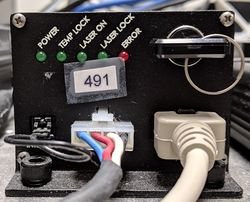Difference between revisions of "TESM"
| Line 43: | Line 43: | ||
'''IMPORTANT''' | '''IMPORTANT''' | ||
| − | [[File:TESM-Sutter.jpg|thumb|right| | + | [[File:TESM-Sutter.jpg|thumb|right|250px|The Sutter needs to be reset before using TESM]]The Shutter LAMBDA 10-2 must be reset after you have closed the dialog by pushing the reset button on the left. This only needs to be done when you first start TESM for the day. If successfull, you should see the Sutter LAMBDA 10-2 cycling through 0-1-2-3 filters. |
=== TIRF or Structured Light === | === TIRF or Structured Light === | ||
Revision as of 20:04, 27 March 2019
TESM
TESM stands for TIRF Epi-fluorescence Structured Light Microscope. Some specifications can be found here
TESM Startup
Power
TESM is turned on by the two power switches at the bottom of the equipment rack to the left of the optical table. The order of which you turn them on doesn't matter.
Lasers
Only turn on the lasers required. The lasers should be power cycled once they have electrical power. The keys should moved to the horizontal position, and then moved to the vertical position. It can take as much as 5 minutes for them to go through their start-up cycle. During this time, they will ignore any commands from the computer. They will default to full power, about 100mW.
The 405nm, 491nm, and the 561nm laser control boxes are on the left front side of the optical table. Power levels are set from micromanager.
Unlike the other lasers, the 660nm laser is controlled by a power supply in the equipment rack.
The keys should be moved back to the horizontal position when you are finished using TESM for the day.
Micromanager
Micromanager User Guide has detailed information on how to use micromanager.
Log into TESM's computer, named Germanium, with your BIG credentials. Either start micromanager via an icon on your desktop, or open a terminal and type:
micromanager
If that fails, you can:
cd /usr/local/Imagej ./run
Micromanager will then go through a startup sequence. If this is the first time you have started microamanger on TESM, then you will need to select the correct configuration file. It is located here:
/storage/big1/kdb/MicroManager/MMConfigITC18.cfg
Micromanager will present you with a custom dialog with several options.
- 16X Slider: There is a rod on the left side of the microscope. When it is pulled out, you will get an increase of 1.6X in magnification, otherwise it is just 1X.
- TIRF or EPR: This sets the default light pathway. This can be changed later in the software.
- Camera Binning: With our default 60X 1.49 Objective, Binning = 2 is appropriate. If you are using a lower magnification objective, you might want to set binning to 1. This can be changed later in the software.
- Vertical Shift Speed: Leave this alone unless your name is Karl
IMPORTANT
The Shutter LAMBDA 10-2 must be reset after you have closed the dialog by pushing the reset button on the left. This only needs to be done when you first start TESM for the day. If successfull, you should see the Sutter LAMBDA 10-2 cycling through 0-1-2-3 filters.
TIRF or Structured Light
TESM has two imaging modes: TIRF and Structured Light. The Structured Light pathway is labelled EPI on the uniblitz. Only one of the two modes should be active at a given time.
Normally, the imaging mode is selected by the computer, but you may override the computer by using two most left toggles on the top UNIBLITZ shutter driver.
Laser Shutters
TESM has 4 lasers: 405nm, 491nm, 561nm, and 660nm.
Each laser shutter can be manually opened by moving their respective toggle switch up. Remember, either the TIRF or the EPI (Structured Light) shutter must be open as well.
Normally, the which laser is being used is selected by the computer, but you may override the computer by the appropriate toggle on the UNIBLITZ shutter driver.